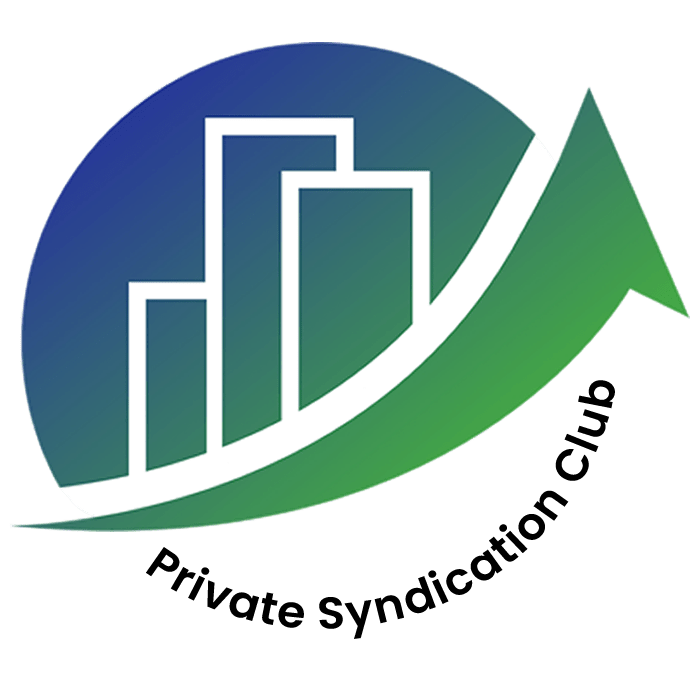Here’s how you can do it:
- Open a new spreadsheet in Excel or Google Sheets.
- In the first column, list the months from 1 to 6 (representing the investment period).
- In the second column, input the stock prices for each month. You can use random numbers to simulate price fluctuations.
- In the third column, calculate the number of shares purchased each month by dividing the $100 investment by the stock price.
- In the fourth column, calculate the cumulative number of shares owned at the end of each month.
- Repeat the process for both scenarios: one with Dollar Cost Averaging (investing $100 monthly regardless of price) and one without (investing $100 when the investor deems fit).
- Create a line graph with two lines representing the cumulative number of shares owned over the investment period for both scenarios.
- Label the x-axis as “Months” and the y-axis as “Cumulative Number of Shares.”
- You can also add a title to the graph, such as “Dollar Cost Averaging vs. Lump Sum Investment: Cumulative Shares Owned.”
By following these steps, you should be able to create a graph that visually compares the cumulative number of shares owned under both Dollar Cost Averaging and lump sum investment scenarios over a six-month period.